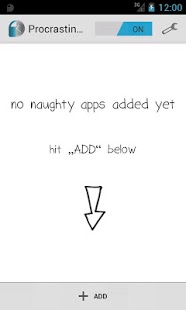Procrastination Punisher 1.0
Free Version
Publisher Description
Is procrastination on your phone a problem for you? "Just 5 more minutes of Angry Birds" and the workday is over and your boss is angry? In the evening you say "Yes, honey, I will do the dishes", then start answering emails to make up for your wasted workday, and a quick 3 hours later, your marriage goes to pieces and you lose custody of the dog? Well, there's a way to avoid that now. Procrastination Punisher can save your career and marriage or, if you're really determined, at least help you help somebody else.
Procrastination Punisher lets you disable certain apps for certain time frames, for example Angry Birds on workdays from 9 to 5, or your business email app on evenings and weekends. And because, sometimes, you need to be a rebel and break the rules, Procrastination Punisher gives you the option to do just that ... but you will have to pay for it! Specifically, you will have to donate an amount you yourself can specify per app to a charity of your choice. Still playing Angry Birds during work hours? $0.99 to the Red Cross, thank you very much. "I may not have done the dishes, honey, but I did donate a dollar to UNICEF." Who could be angry at such a kind and generous person as yourself?
Give Procrastination Punisher a try and increase your productivity and/or the good you do to the world! You will be happy you did!
Please note: Because each charity uses a different donation processing solution (e.g. PayPal, Moneybookers, custom credit card payments), it would be impossible to integrate all of them in this app. This is why donations are processed through the developer of this app, and forwarded to charities each quarter to save on processing fees and to maximize the value of your donation. You may request a copy of the payment-receipts for the payments made to charities from support@greatbytes.org. A 5% processing fee is assessed to cover bank wire transfer and credit card payment fees.
Permissions:
READ_LOGS & WRITE_EXTERNAL_STORAGE: The app has an option to send an error log to the developer, in case you discover a bug or the app crashes. This log is temporarily stored on the SD-card before being sent.
INTERNET & ACCESS_NETWORK_STATE: The app has an option to collect anonymous usage statistics (deactivated by default!) to improve it in future versions. You explicitly have to opt in to this, and the collected data won't be used for anything else than improving the app.
BILLING: For processing the donation via Google Play (if you choose to start a blocked app).
GET_TASKS: To find out when a blocked app is being launched.
RECEIVE_BOOT_COMPLETED: If enabled, the app auto-starts after boot.
Feature-image attribution: "All the things" by meme.tn
About Procrastination Punisher
Procrastination Punisher is a free app for Android published in the PIMS & Calendars list of apps, part of Business.
The company that develops Procrastination Punisher is Great Bytes Software. The latest version released by its developer is 1.0. This app was rated by 1 users of our site and has an average rating of 4.0.
To install Procrastination Punisher on your Android device, just click the green Continue To App button above to start the installation process. The app is listed on our website since 2012-08-14 and was downloaded 9 times. We have already checked if the download link is safe, however for your own protection we recommend that you scan the downloaded app with your antivirus. Your antivirus may detect the Procrastination Punisher as malware as malware if the download link to com.greatbytes.procrastinationpunisher is broken.
How to install Procrastination Punisher on your Android device:
- Click on the Continue To App button on our website. This will redirect you to Google Play.
- Once the Procrastination Punisher is shown in the Google Play listing of your Android device, you can start its download and installation. Tap on the Install button located below the search bar and to the right of the app icon.
- A pop-up window with the permissions required by Procrastination Punisher will be shown. Click on Accept to continue the process.
- Procrastination Punisher will be downloaded onto your device, displaying a progress. Once the download completes, the installation will start and you'll get a notification after the installation is finished.